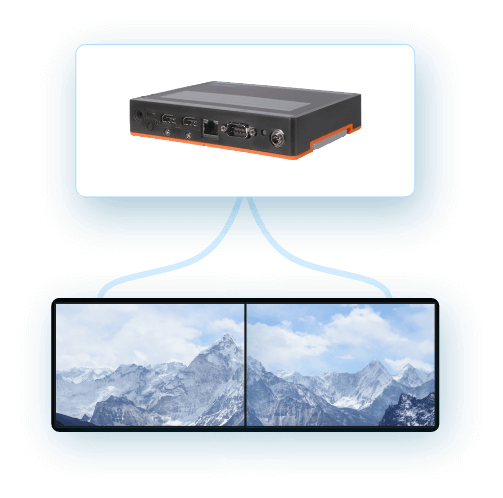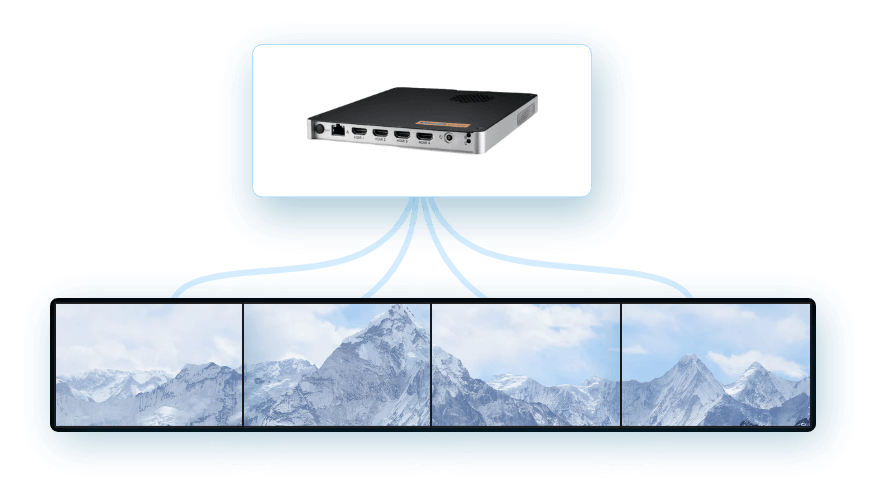iService Signage
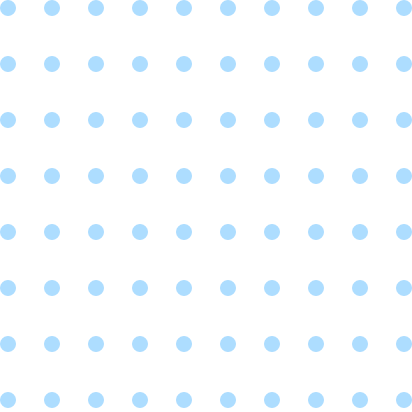


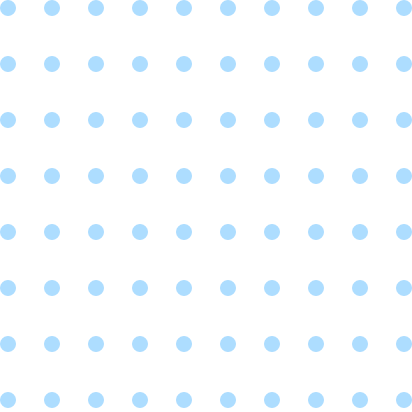


iService Signage
Easy Editing. Fast Broadcasting.
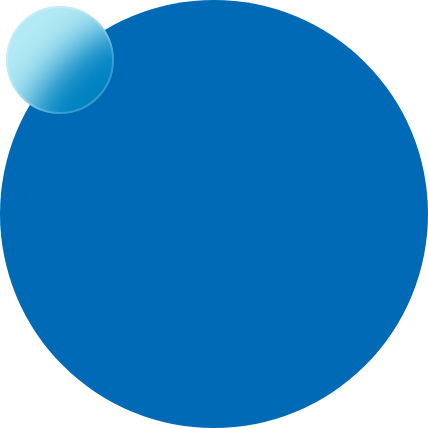



Broadcast Custom Advertisements at Multiple Stores Simultaneously
No server management, no complicated software installation, no IT sufferings. iService Signage is the cloud-based digital signage platform to help you affordably and professionally design, schedule, and display content to thousands of stores from the web

Keep Advertising Up-to-date and Gain Business Opportunities
iService Signage allows users to broadcast advertisements on web browsers. You can show different content during different hours or days, such as product stock and prices can be updated in real time, and promotional adverts can be unveiled instantly to target specific groups of customers or clients you want to attract. And changing a schedule is a breeze. Easily plan ahead, for as long as you need.
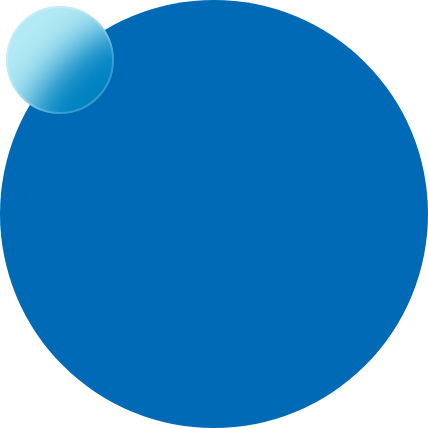


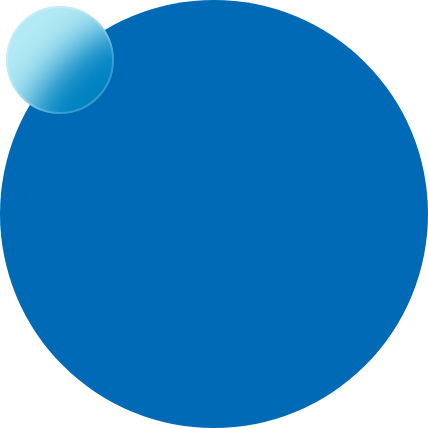


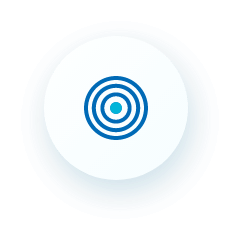
Advertise Appropriately and Effectively
Intergrated with AI facial recognition, iService Signage can broadcast customized advertisements based on a customer’s gender and age. By utilizing RFID trigger technology, when a customer approaches or picks up a product, the screen will automatically broadcast advertisements for that product. iService Signage also has touch functions that transform simple media players into interactive marketing tools.
Easy Editing for People with no Designer Background
Easy Editing for People with no designer background iService Signage’s drag and drop user interface is equipped with multiple, easily-accessed widgets including clocks, RTSP stream, tickers, music, and YouTube etc. iService Signage supports more than 30 media formats such as videos, images, webpages, and documents — delivering unparalleled.

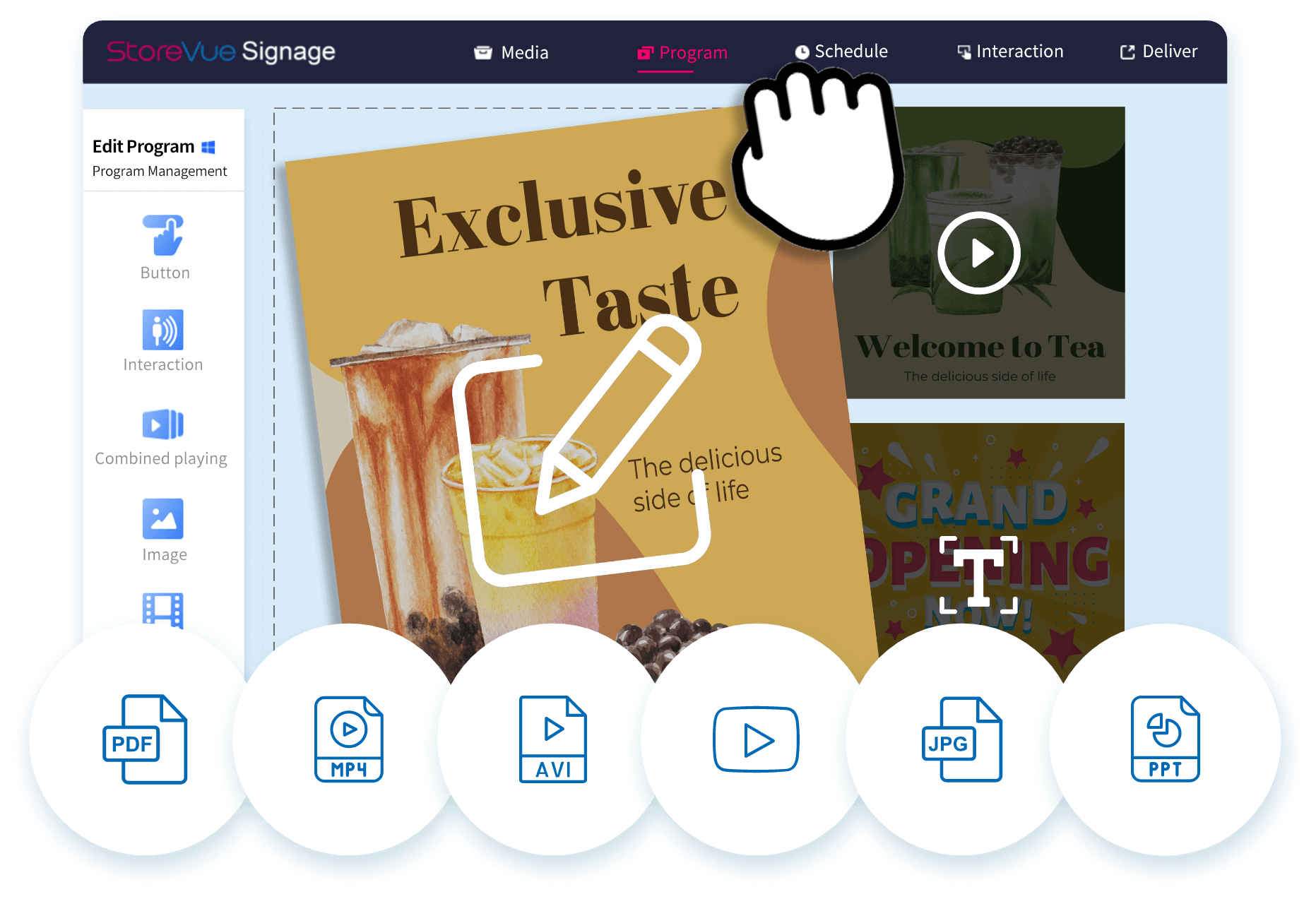
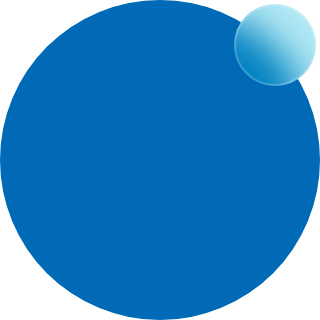
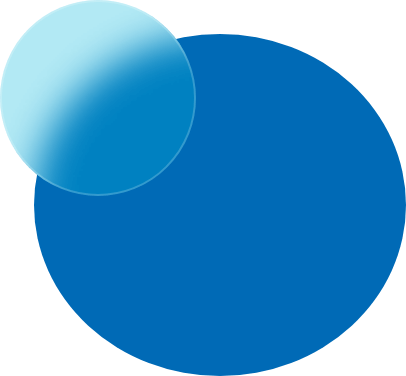
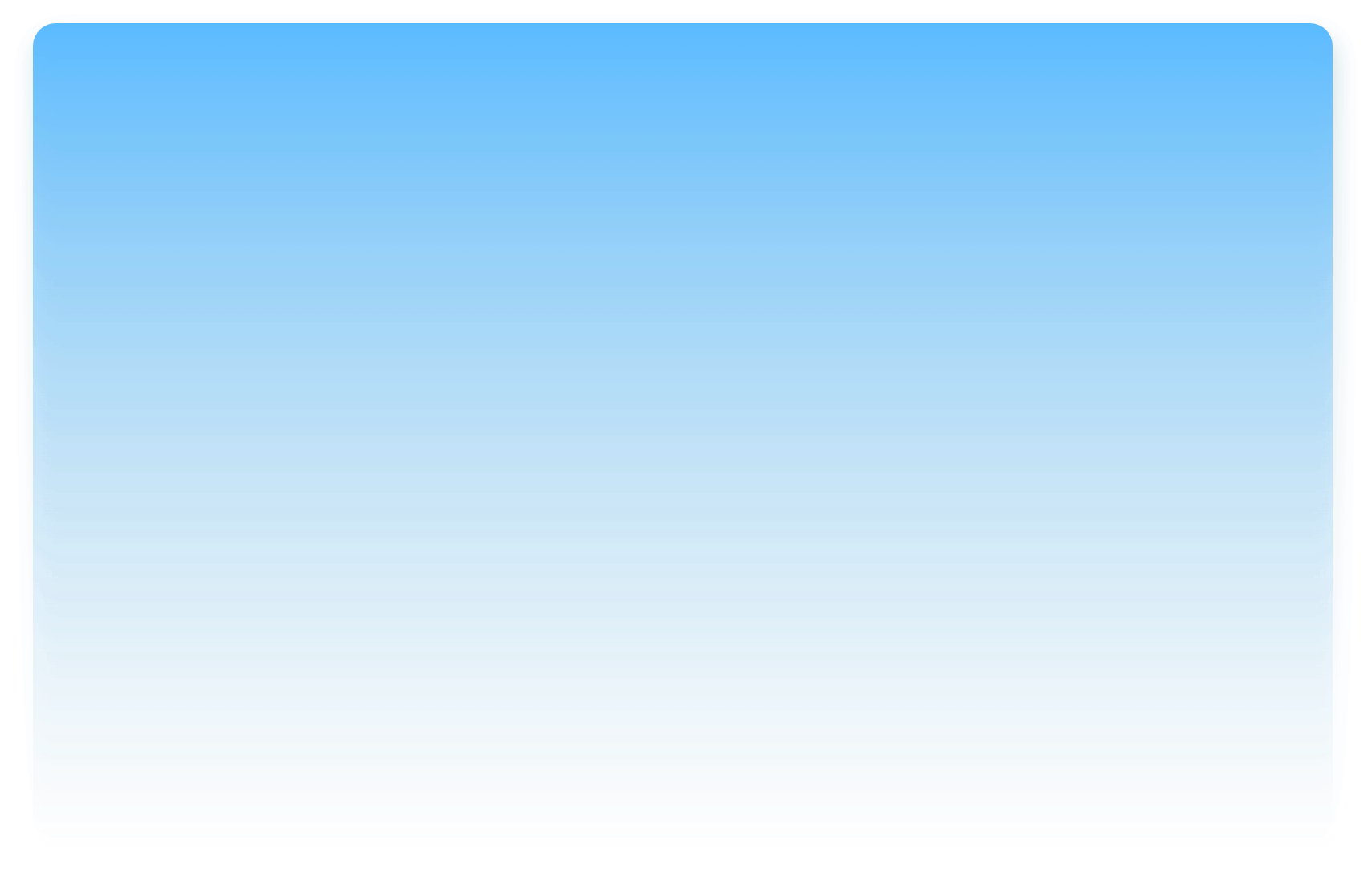
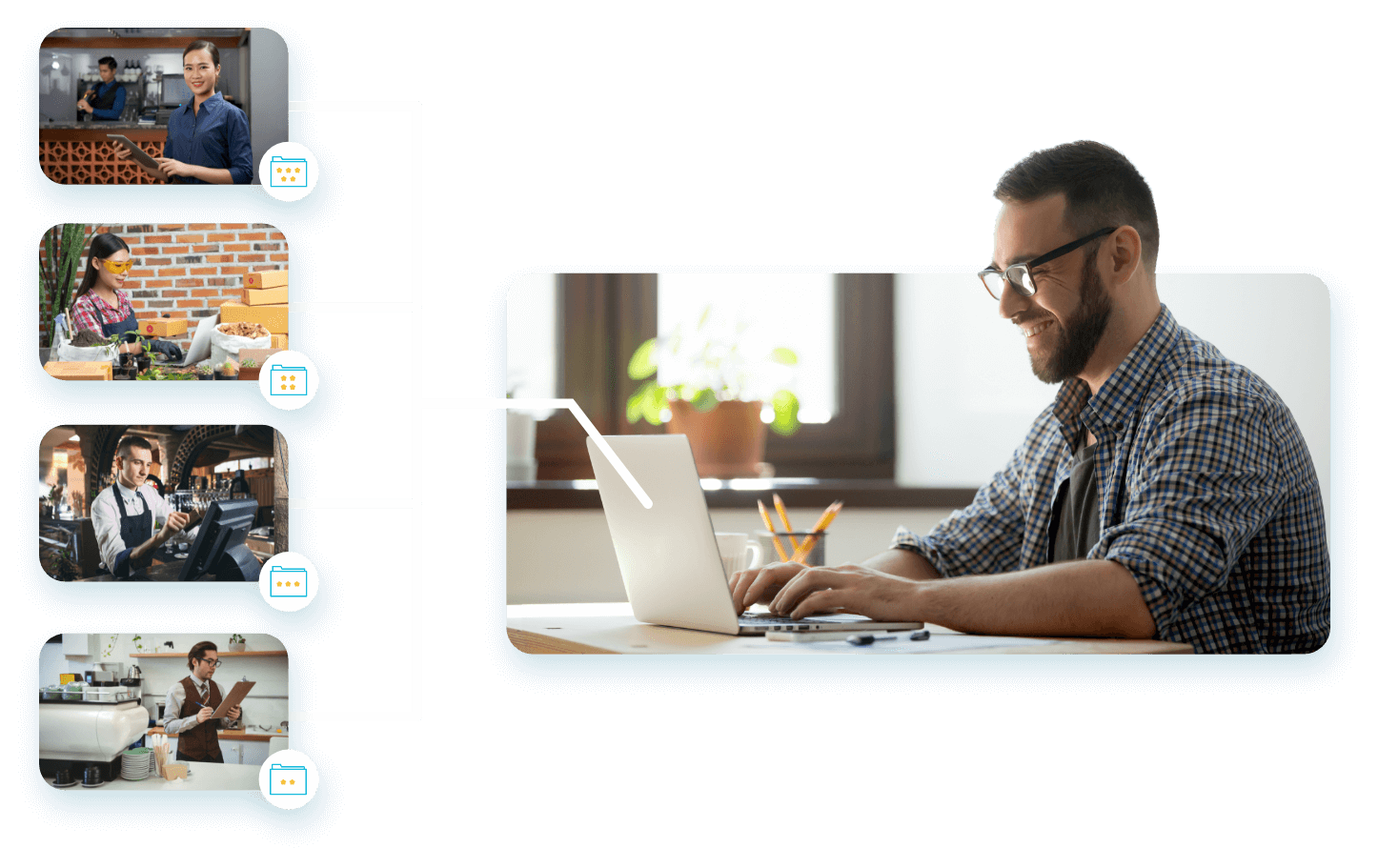
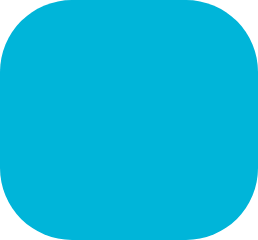
Hierarchy Management Improves Efficiency
Store managers can set up data folders for individual stores or control permissions for different stores by performing localized editing. This gives store managers control over the broadcasting of advertisement content, and increases operation efficiency for projects across many stores.

Get start with iService Signage
4 steps to easily complete content editing and dispatch
-
STEP 1

Harvest the content Connected to the content that already exists in your company. iService Signage supports videos, images, documents (.pdf, .ppt), and webpages (.html).

-
STEP 2
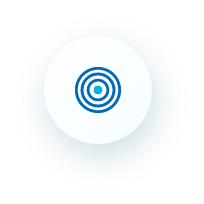
Easy to editing iService Signage features built-in widgets such as tickers, bulletin boards. iService Signage fits all screen resolutions and allows users to adjust the program layout according to media display size. Click add media on the right to drag required item to a designated position.

-
STEP 3

Flexible scheduling Broadcast product content in accordance with business hours by day / week / month. Administrators can create different marketing materials in collaboration with the marketing or advertising department and distribute them simultaneously.

-
STEP 4

Fast dispatch Programs can be delivered to a specified player and store with a single click. Users can even remotely adjust and schedule program contents at stores located in different time zones. iService signage also supports app control. Users can adjust the program contents broadcast at stores in real time to modify a product’s information.
iService Signage Architecture
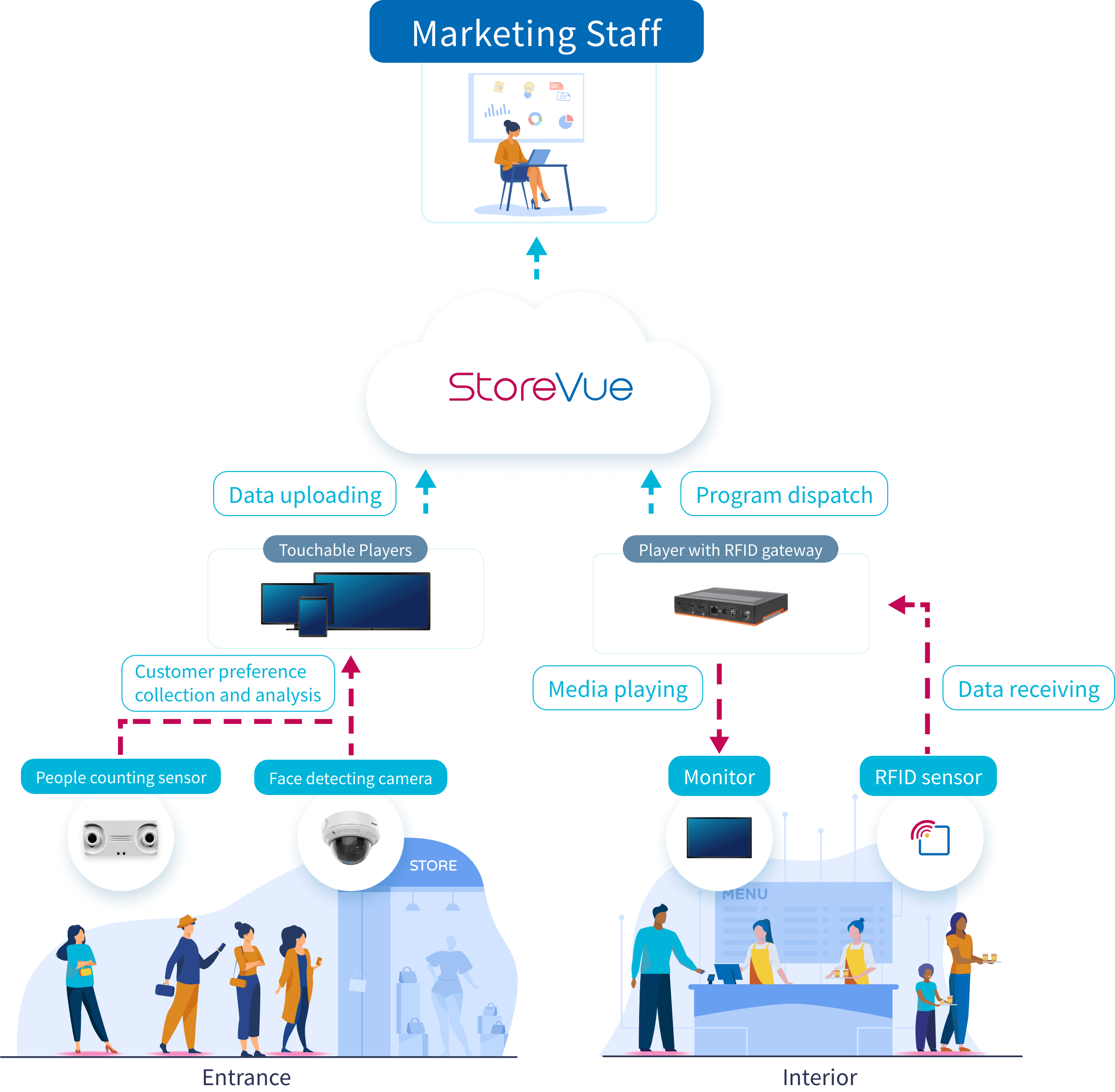
Industry

Hotel and tourism industry

F&B industry

Fashion industry

Large enterprises

F&B industry
Recommended software
Standard
-
36CSSVUSIGNS01 Editing + Scheduling + Broadcasting

Learn More
Pro
-
36CSSVUSIGNP01 Editing + Scheduling + Dispatching + Touch-based interactive module

Learn More
Standard
-
36CSSVUSIGNS01 Editing + Scheduling + Broadcasting

Learn More
Pro
-
36CSSVUSIGNP01 Editing + Scheduling + Dispatching + Touch-based interactive module

Learn More
Standard
-
36CSSVUSIGNS01 Editing + Scheduling + Broadcasting

Learn More
Pro
-
36CSSVUSIGNP01 Editing + Scheduling + Dispatching + Touch-based interactive module

Learn More
Recommended hardware
※ All packages don't include monitor
※ All packages do not include a monitor
Case Study

GanTea

Freshnature

GanTea